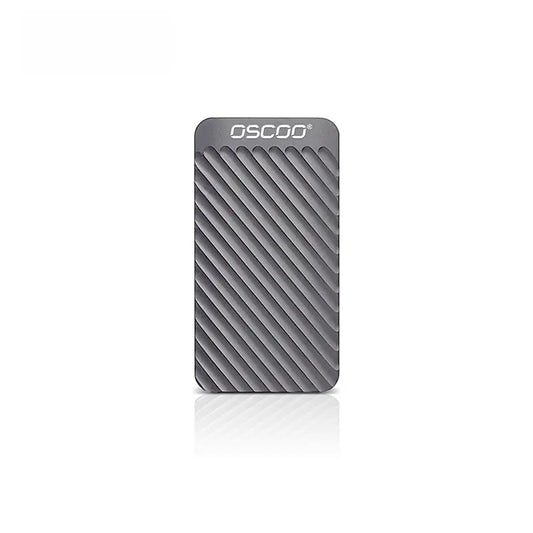Description
OSC-ON900 M.2 NVMe PCIe Gen3.0x4 SSD delivers next-level performance using the SMI controller and 3D NAND Flash. Upgrade the storage andreliability of your system to keep up with demanding workloads and experience better performance with software applications such as 3D rendering and 4K+ content creation. With formidable speeds up to 3500MB/s read and 3000MB/s write, it ensures improved workflow in high-performance desktop and laptop PCs making it ideal for power users who require the fastest speeds on the market.
Specifications
Model
ON900
Product Dimensions
80 × 22 × 3.5mm (3.15" × 0.87" × 0.14")
Read Speed
Up to 3500MB/s
Write Speed
Up to 3000MB/s
Interface Protocol
NVMe PCIe Gen3.0×4
Function Support
TRIM, NCQ, S.M.A.R.T
Support System
Windows 10/11, Mac OS, Linux
Operation Temperature
0~70°C
Storage Temperature
-40~85 °C
Form Factor
M.2 2280
Product net weight
8.0g
Capacities
256GB, 512GB, 1TB, 2TB
Material
3D NAND Flash
TBW (Endurance)
256GB: 142 TBW
512GB: 284 TBW
1TB: 568 TBW
2TB: 1136TBW
Warranty
3 years

5-10 Business Days

30-Day Return Policy

Secure Payment

3 Years Warranty
Frequently Asked Questions
This resource is crafted to help you find information easily and efficiently.
Will the ON900 work with my motherboard/laptop?
The ON900 is compatible with any motherboard or laptop that has an M.2 slot supporting NVMe PCIe Gen3.0 or Gen4.0 (backward compatible). Check your motherboard manual to confirm M.2 slot type. Note: SATA M.2 slots are NOT compatible with NVMe drives.
Can I use ON900 as a boot drive?
Yes, the ON900 is excellent as a boot drive. Ensure your motherboard supports NVMe boot (most systems from 2015+ do). You may need to enable CSM or adjust boot mode settings in BIOS for older systems.
Does the ON900 need drivers?
No drivers needed for Windows 10/11, Mac OS (10.13+), or modern Linux. The OS includes native NVMe support. Older systems (Windows 7) may require NVMe drivers.
Why is my actual capacity less than advertised?
This is normal. Storage manufacturers use decimal (1TB = 1000GB) while operating systems use binary (1TB = 1024GB). A 1TB drive shows as approximately 931GB in Windows. Additionally, some space is reserved for over-provisioning and firmware.
Will the ON900 slow down when full?
Performance may decrease when the drive is over 80% full due to less available cache space. Maintain at least 10-20% free space for optimal performance. Regular TRIM operations (automatic in Windows) help maintain speed.
Will the ON900 improve gaming load times compared to SATA SSD?
Yes, NVMe drives like ON900 load games 30-50% faster than SATA SSDs. You'll notice significant improvements in:
- Game launch times
- Level loading
- Open-world streaming
- System boot times
For DirectStorage-enabled games (Windows 11), NVMe provides even greater advantages.
Do I need a heatsink for the ON900?
For typical use, the ON900 runs fine without additional cooling. However, we recommend using a heatsink if:
- Your motherboard doesn't include an M.2 heatsink
- You frequently transfer large files
- Your case has limited airflow
- You're using it in a laptop (check clearance first)
You May Also Like
Our SSD collection
Find what is best for you